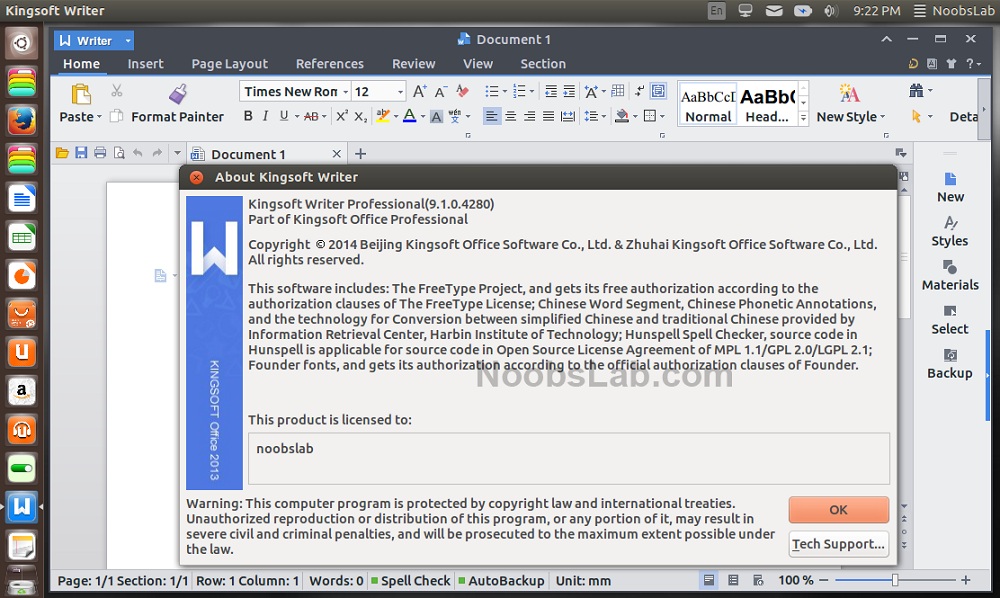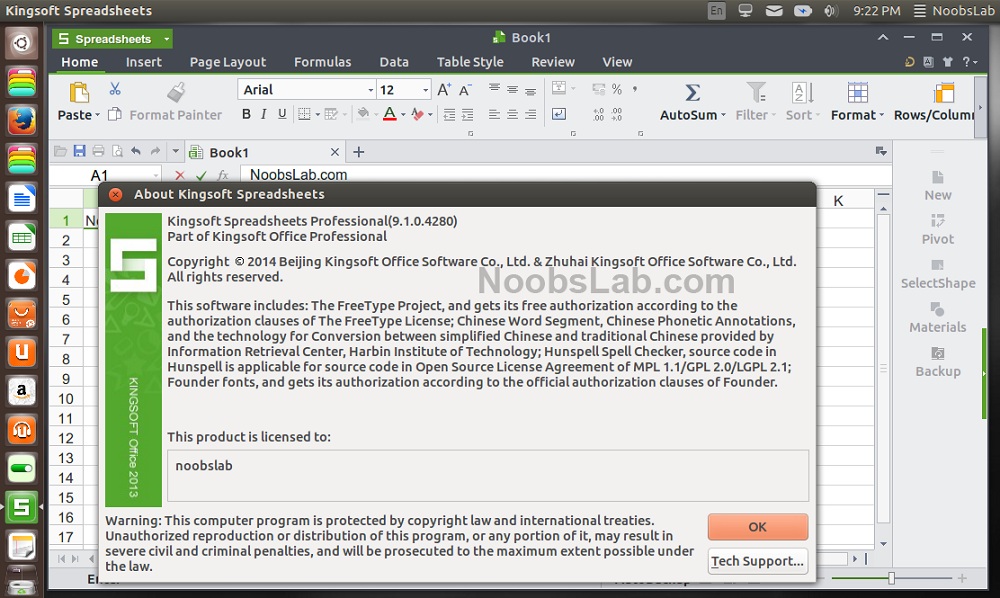WPS Kingsoft office for windows
WPS Kingsoft office is Office software that you can use it for edit or create word,excel and presentation document.WPS Kingsoft office is free ad best microsoft office alternative.
You can download
here
Screenshoot
Features of WPS Office
- Support 2D/3D object effects
- Paragraph Adjustment
- Multiple Document Tabs
- Numerous Office Templates for download
- Built-in Office to PDF Converter
System Requirements for WPS Office 10 For windows(free version)
here